Framework Update: Auto-TF Presets, 5m Support, Smarter HTF
From scalps to swings: bias and visuals adapt as you change TF.
This release makes the indicator context-aware: it follows your chart’s timeframe (if you want), applies the right visibility toggles, sets an appropriate HTF Bias automatically, and adds a rock-solid 5m preset. We also fixed the “bar index too far” runtime on lower timeframes.
What’s new
1) Auto Timeframe Profile (optional)
New Timeframe Profile = Auto tracks your TradingView chart TF and switches the indicator’s settings on the fly.
You can still pick a fixed profile (5m, 15m, 1H, 4H, 1D) if you prefer.
Bias TF (rule of thumb ≈ 4–16× your trading TF):
5m → 1H
15m → 4H
1H → 1D
4H → 1D (keeps intraday swing responsive)
1D → 1W
This mapping controls bias detection, impulse filtering, and bias-aligned alerts/boxes.
2) 5m preset (now fully supported)
Uses 1H bias by default.
Keeps session boxes & open lines ON, so you still see London/NY/Tokyo context.
Fixes for low-TF runtime issues (no more “bar index too far” errors).
3) HTF Candles: smarter by profile
New toggle: Auto-select HTF by Profile.
Defaults:
5m → 4H projection candle
15m → 1D
1H → 1D
4H & 1D → HTF Candles OFF (cleaner higher-TF view; you can override anytime)
4) Clean visibility by timeframe
We automatically declutter as you zoom out:
≤1H (5m, 15m, 1H)
Session boxes & session open lines ON
Previous Day/Week/Month, Daily/Weekly/Monthly Opens ON
4H
OFF: Session boxes, session open lines, Prev. Day H/L, Daily Open, HTF Candles
Bias TF = 1D
1D
OFF: Session boxes, session open lines, Prev. Day H/L, Daily Open, HTF Candles
Bias TF = 1W
5) Stability & quality
Reworked how we anchor some lines on low TFs to eliminate the “bar index value is too far” runtime.
Trade boxes themselves are unchanged; only the bias timeframe (and any visibility filters tied to it) can influence when a box qualifies.
What it looks like

How to use it (2 minutes)
Update / add the script in TradingView as usual.
Just go to any timeframe of your choice (we support from 5m to 1D)
That’s it. You don’t need to do anything else because the indicator automatically adapts based on the timeframe of your chart. If you want to disable this option, just uncheck “Auto Select HTF by Profile”.
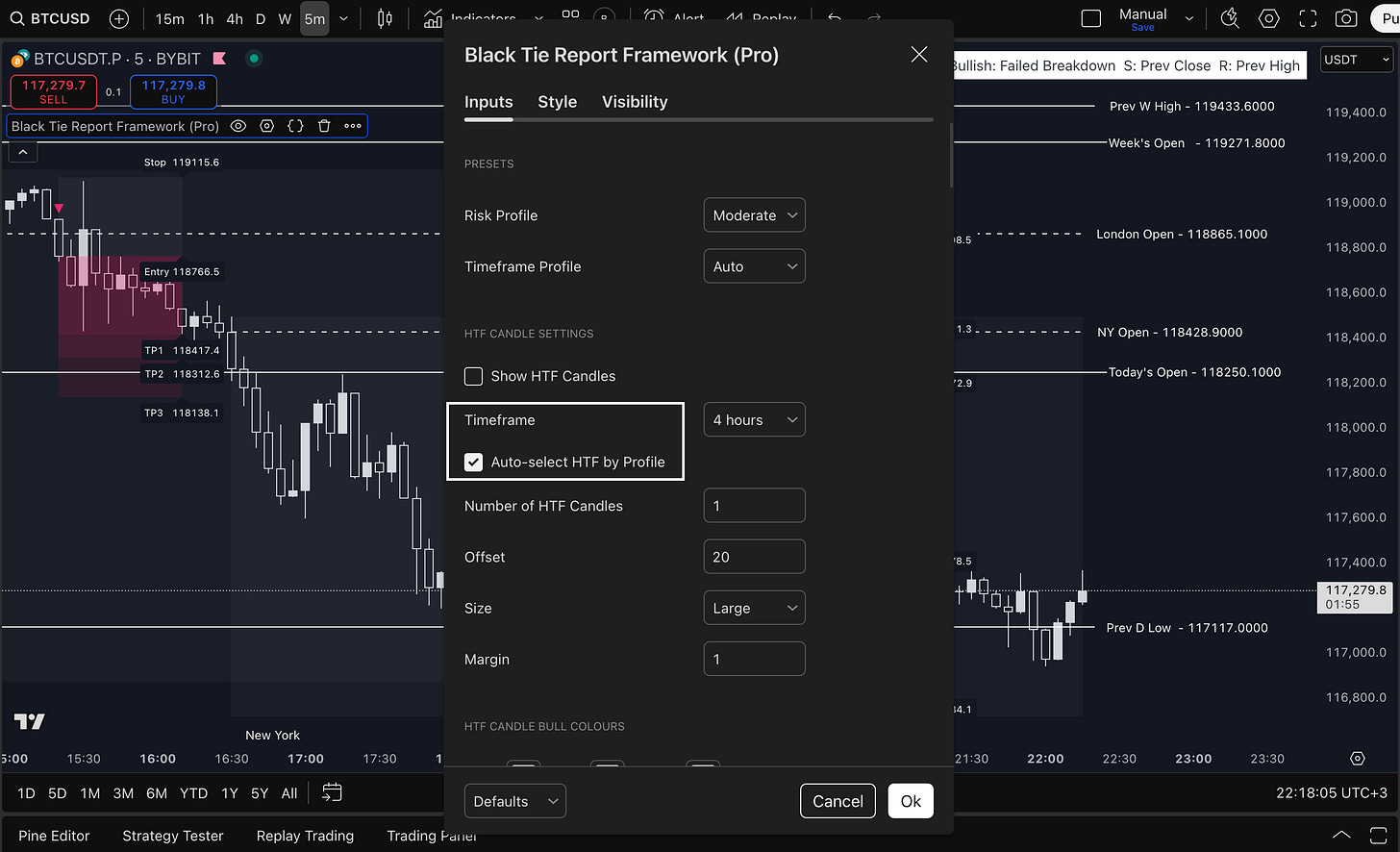
Why these mappings?
Signal quality > dogma. The 4–16× rule keeps the bias meaningful without lagging.
4H → 1D instead of 1W gives faster, more actionable intraday-swing context.
5m → 1H keeps scalps aligned with the real intraday structure.
If you prefer a different style, you can always override Bias TF or HTF Candle TF manually by using the Custom Preset.
FAQ
Q: Does Auto profile change my trade boxes?
A: The logic is the same. What changes is the Bias TF used for confluence, which can shift when a setup qualifies. The drawing of boxes/TP/SL is unchanged.
Q: Can I force a different Bias TF?
A: Yes—turn Auto off and pick the Bias TF you want. Same for HTF Candle TF.
Q: I prefer ultra-minimal on 4H.
A: That’s the default now (most lower-TF clutter is hidden). Toggle items back on if you miss them.
Q: I have a lot of questions. Where can I ask?
A: Just join our Free Discord, create a ticket and get answers in less than 24 business hours.
Have a nice weekend!

